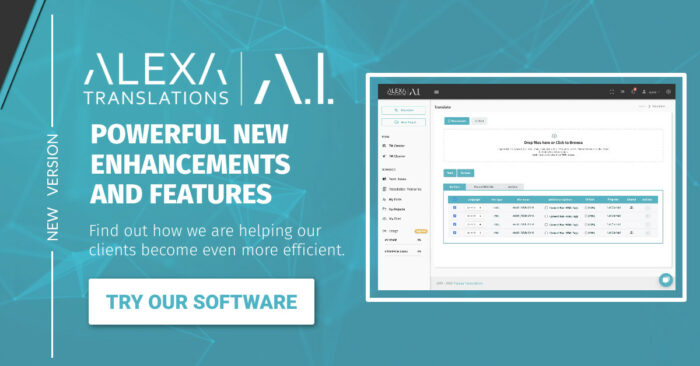Alexa Translations is a leading Canadian language services provider for the world's most prestigious legal, financial, and government institutions.
Today, we announced our latest software update to the Alexa Translations A.I., an innovative Neural Machine Translation (NMT) tool trained to deliver complex, industry-specific translations.
In the last few months, we have been making some meaningful enhancements to the Alexa Translations A.I. platform. This new version will help our clients work even more efficiently individually and across organizations.

At Alexa Translations, we are committed to exceeding our clients’ needs. Over the past year, we’ve significantly enhanced our processing speed and A.I. engine capabilities. On the front-end of the platform, we have made the interface even easier to use, especially when it comes to team collaboration.” says Husam Shublaq, SVP Technology at Alexa Translations.
The enhancements support a dynamic and intuitive user experience, along with new powerful translation features. It also includes more plug-ins and integrations for a cohesive and integrated work experience, as well as security updates with improved authentication protocols.
WHAT’S NEW?
FILE SHARING
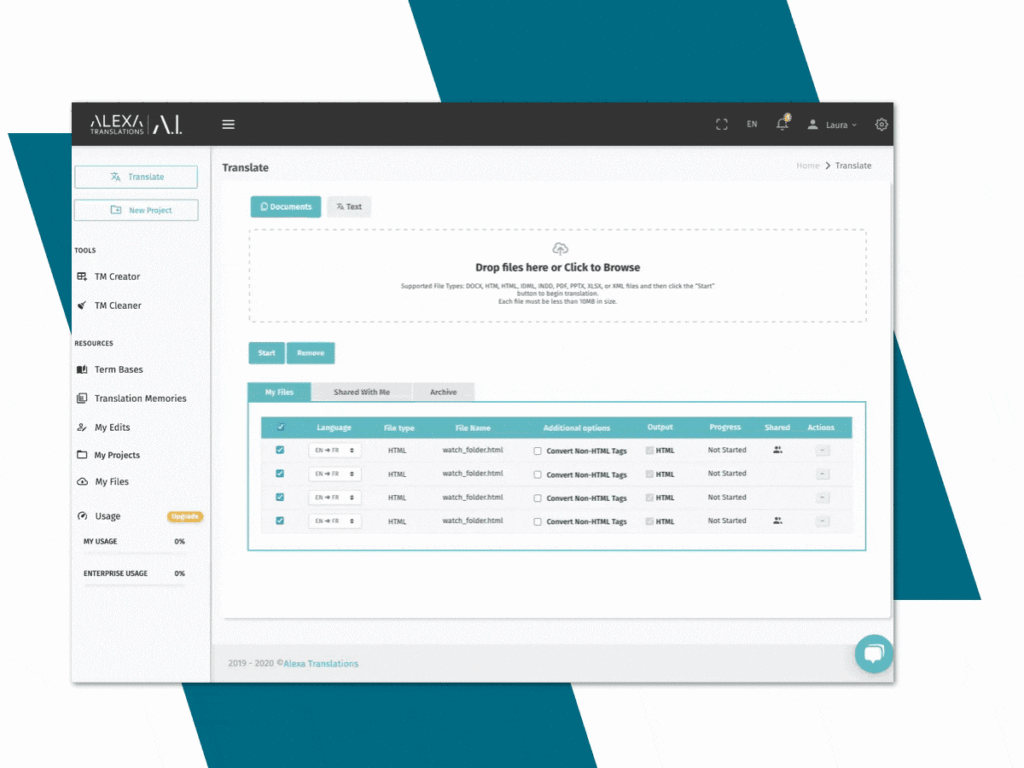
Improve your cross-team collaboration by sharing files securely and effortlessly in real-time within your organization. We’ve also added support for Visio Drawing Files (.vsdx) & Powerpoint Templates (.potx) to provide you more flexibilit
SPEED ENHANCEMENTS
Increased translation processing speeds by up to 40X
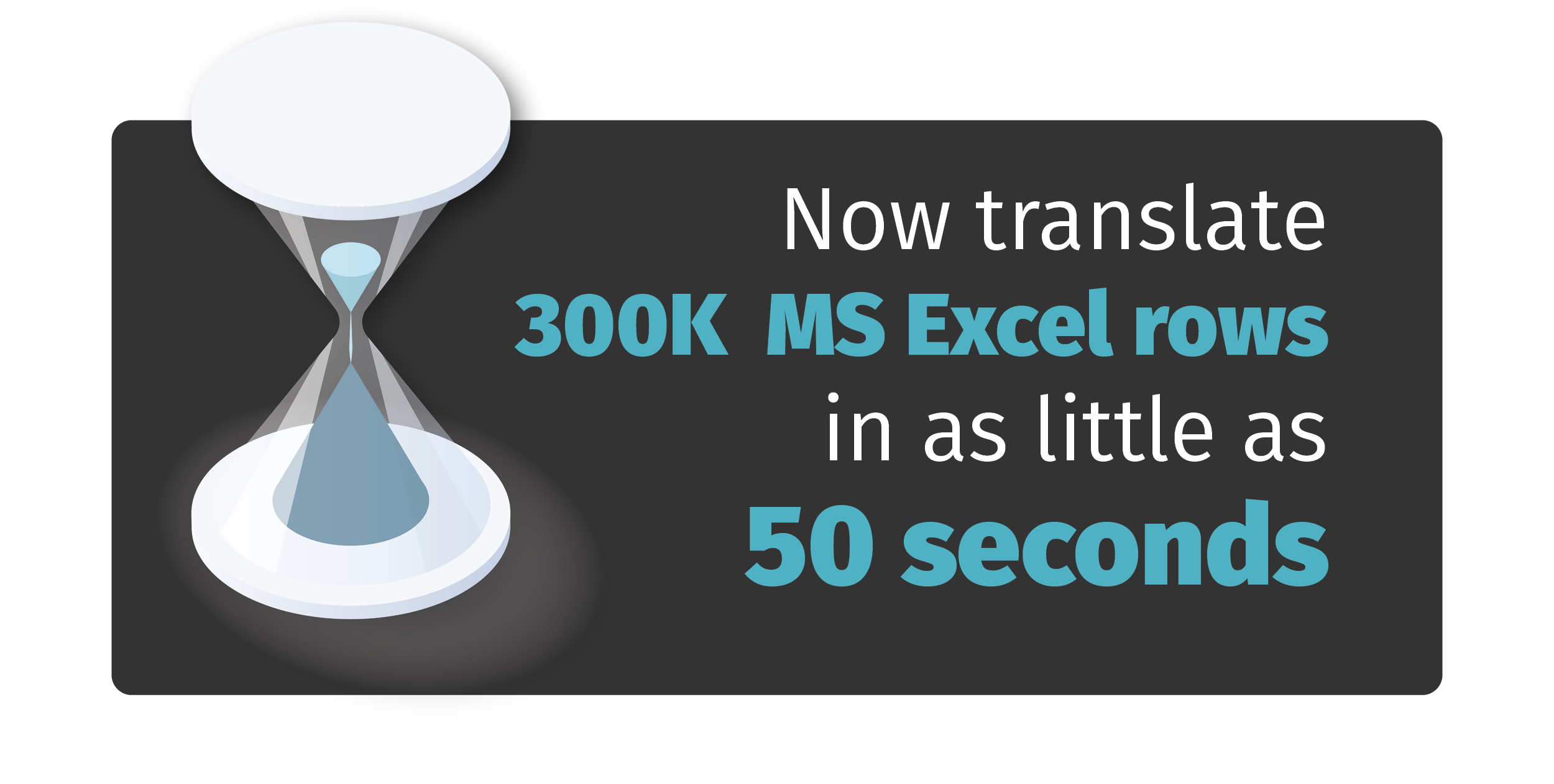
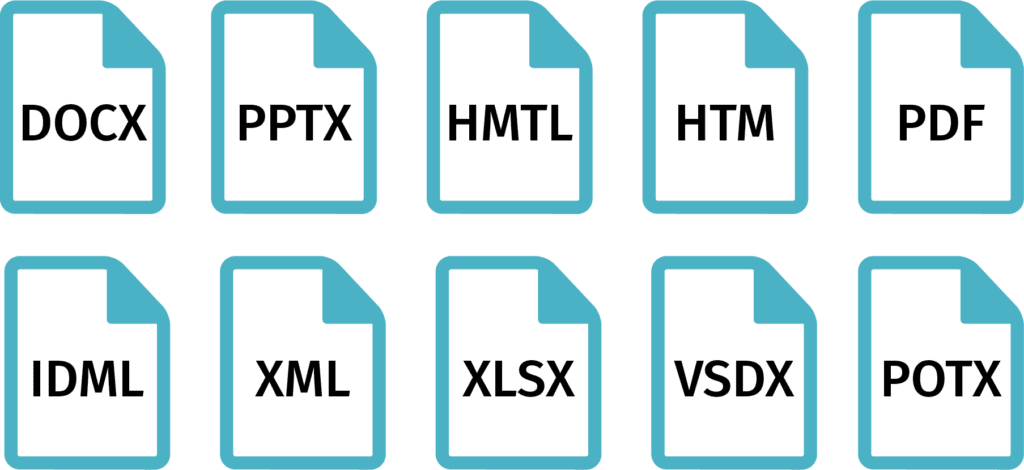
INCREASED COMPATIBILITY
Added even more file support: SDL Translation Memories (.sdltm).
UPGRADED INTEGRATIONS
A compatible version of our plugin is now available on the SDL App Store.
IMPROVED SECURITY
Log in faster with one ID and password to several software systems with SSO (Single Sign-On).
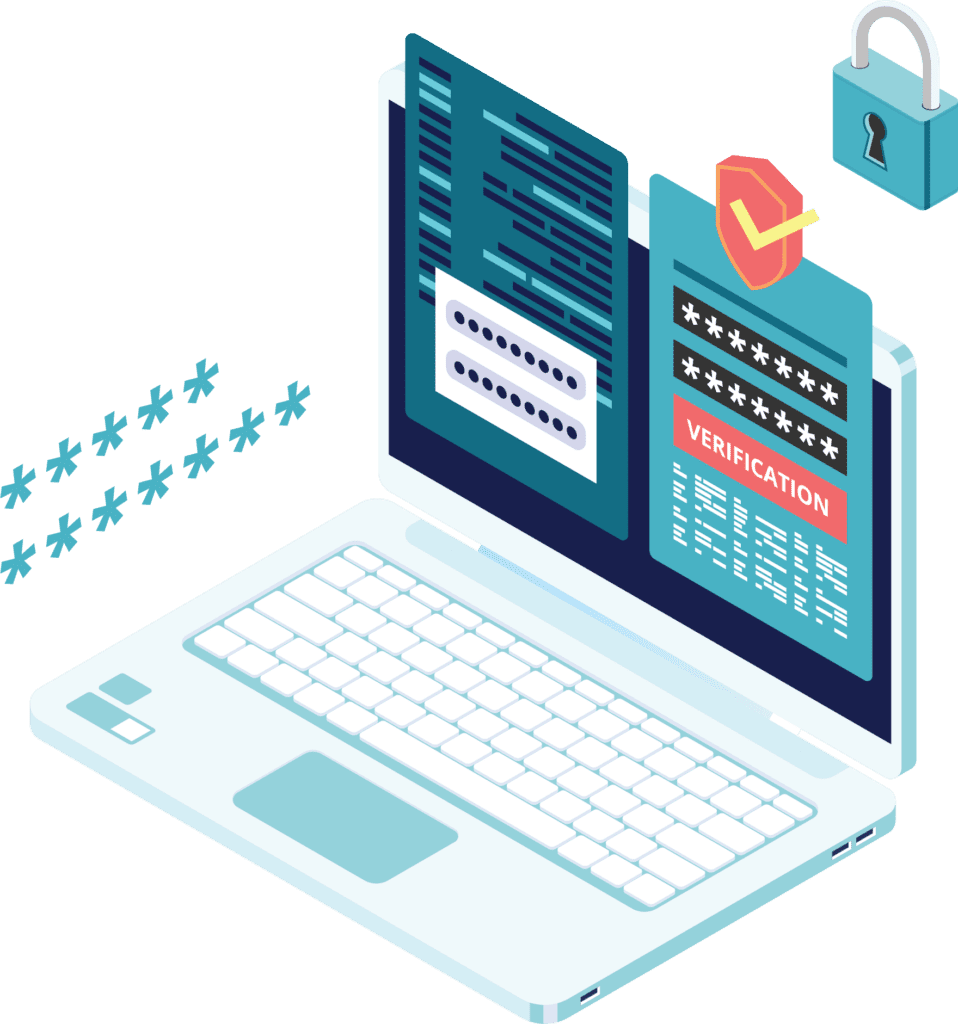
These new features and enhancements are now available! Start using the latest updates.
COMPLETE LIST OF UPDATES
FILE MANAGEMENT
SUPPORTED FILE TYPES
Enjoy more flexibility with file types as Visio Drawing File (.vsdx) and Powerpoint Templates (.potx) are now supported.
FILE MANAGEMENT TOOLS
Easily manage and share files with your team using new sharing tools. Our redesigned interface now includes new sections such as “SHARED WITH ME” and “ARCHIVE” to help you organize your workflow.
BUILT-IN CAT EDITOR
SEGMENT FILTER
Easily select the translation type and work on specific translation sources: machine translation, translation memories, termbases, and precedent documents.
TRANSLATION MEMORY (TM) MANAGEMENT
BETTER ALIGNMENT
Easily select the translation type and work on specific translation sources: machine translation, translation memories, termbases, and precedent documents.
COMMENTS IN MS WORD
Save more time while translating a new document that has comments by aligning them in Word Document.
IMPROVED PERFORMANCE FOR PARSING LARGE TMs
Accelerate parsing large TMs (>100k entries).
ENHANCED TM WRITING PERFORMANCE
A massive performance improvement in writing large Translation Memory that will improve efficiency.
IMPROVED TM CACHING
Better performance with faster translation memory caching.
SUPPORT (.SDLTM) AS A TRANSLATION MEMORY (TM)
Upload and use directly the information saved in (.sdltm) format as a Translation Memory.
PERFORMANCE IMPROVEMENTS
ACCELERATED TRANSLATION
Take advantage of higher translation speed.
NEW MS EXCEL FEATURE
Increase efficiency by skipping hidden rows and columns when translating Excel documents.
IMPROVED SCALABILITY
Improved scalability that will allow processing large volumes.
DOUBLE FILE SIZE
Increase productivity with a doubled translation file size.
REDUCE PROCESSING TIME
Increased translation processing speeds by up to 40X - You can now translate 300K MS Excel rows in as little as 50 seconds.
SECURITY UPDATES
IMPROVED AUTHENTICATION – MEMOQ AND SDL USERS
Significant improvement in terms of authentication time for MemoQ and SDL users
FASTER LOGINS
Leverage Single Sign-On (SSO) with one ID and password across several related software systems.
STRONGER PASSWORD
Boost system’s security thanks to cybersecurity enhancements and secured credentials.
INTEGRATIONS
NEW SDL TRADOS STUDIO PLUGIN
SDL 2021’s users can now download a compatible version of our plugin from the SDL App Store.
OTHER UPDATES
- Show document filename(s) information on hover:
- Hovering over “Segment Type” in the CAT Editor shows the file name(s). Translation Memories will show file source and Precedent will show both source and target names.
- Order change: TM/TB/PD TM/TB/PD
- In Translation Results TM/TB/PD are now shown in descending order of similarity.
- Precedent Documents will appear as a checkbox option under “Additional Options”.
- “Add Admin” option now available while creating a new user account.